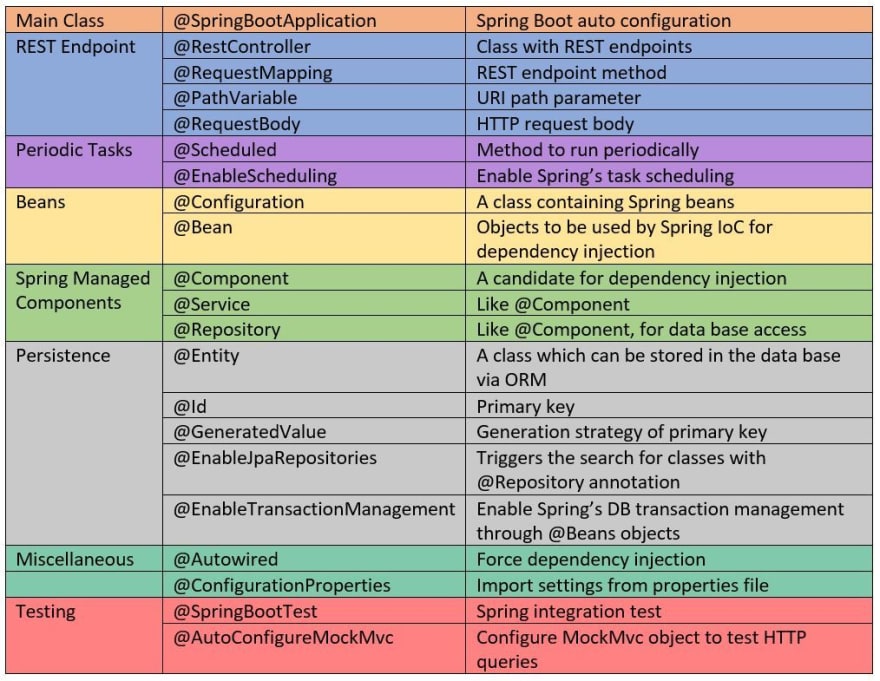Spring Boot relies on using annotations to set up and handle parts of your application. Here are some key annotations you might come across;
Core Spring Framework Annotations:
@Configuration; This annotation identifies a class, as a Java Bean that holds setup details for your application.
@ComponentScan; This annotation instructs Spring to look through a base package and its sub packages for classes labeled with Spring stereotypes like @Component, @Controller, @Service and more.
@Bean; Within a @Configuration class this annotation is used to define a Spring bean. Spring takes charge of managing the lifecycle and creating objects, for these beans.
@Autowired; This annotation is employed to insert dependencies into a bean. When this annotation is present Spring will automatically. Insert a bean.
Spring Boot Specific Annotations:
@SpringBootApplication; This annotation is quite handy as it combines the features of @ComponentScan, @Configuration and @EnableAutoConfiguration. It’s a way to designate your application class and activate essential Spring Boot functionalities.
@EnableAutoConfiguration; By using this annotation Spring Boot can automatically set up beans based on the libraries, in your classpath. This simplifies application. Minimizes the need for configurations.
Web Development Annotations:
@Controller; When you see this annotation it means the class is designed to handle web requests. Controllers manage HTTP requests. Often provide responses in the form of web pages or data.
@RequestMapping; Used alongside @Controller this annotation helps map requests to controller methods. Here you can specify the request path and HTTP method (such as GET or POST).
@RestController; Similar to. Mainly used for creating APIs. Methods within a @RestController class typically return data in formats like JSON or XML.
@PathVariable; This annotation is useful for extracting dynamic path variables from a request URI and assigning them to method parameters within a controller.
@RequestBody; With this annotation you can link the content of the request body to a method parameter object. It’s particularly handy, for processing data sent within the request body ( in JSON or XML format).
When using this annotation it signifies that the output of a controller function will be directly written to the HTTP response body.